How to Find Server’s IP Address of Any Website

How to Find Server’s IP Address of Any Website
Today we are going to share an interesting trick to find out server IP address of Any website with the help of Reverse Ip Lookup. You don’t need to install any software to practice this trick.
everse Ip Lookup is a procedure or formula to find the server’s Ip Address of any website. Actually, in this, we examine for the Ip Address of the hosting server of any server. With this, we can observe the Ip Address of each site like Facebook, Twitter, and countless more popular sites. You can have its IP address and various more essence through this lookup IP method. There are numerous methods to Trace back the IP address of any site. And in this post, I will share some of the methods, to Find IP Address of a site.
How to Find Server’s IP Address of Any WebSite – Reverse IP Lookup
There are many methods for Reverse Ip Lookup. Best 4 methods out of them are listed below.
#1 Tracing Ip Address Of A Site Using Command Prompt:-
In this method essentially ping commands work for us to locate IP address of any site. Actually, ping command works ICMP protocol which is made for servers address. Hence this command uses to locate the server address.
- Click on start and type cmd and then press Enter.
- Now command prompt will gets open.
- Type ping Site name (for ex-ping iemhacker.com).
- And press Enter.
Now this will show you the Ip address of the site and all trip details of the site location.
#2 Using Terminal In MAC Or Linux:-
The terminal is like the command prompt but it is in the OS MAC and in Linux. In this, we can type commands like we did, in Cmd. Now in this terminal, you will lookup for Ip address of any site using a simple command.
- Open terminal with a pressing CTRL+ALT+T ok keyboard at once.
- Now type ping -c1 Sitename (for ex:- ping -c1 techviral.com).
Now same as in above method this will display IP address of the server of Iemhacker.
Read More;- How To Get Free Netflix Premium Account 2018
#3 Using Network Utility In MAC:-
- Open Network Utility on your MAC.
- There you will find a ping tab click on it.
- Now enter the address of the site which you want to Reverse Lookup for IP in the text field box.
- Click on ping button.
This will ping the site automatically and you will get the Ip address of the site server.
Read more;- 5+ Quick Ways To Boost Up your Computer/Laptop
#4 Using The WHOIS System
Well, you can also use WHOIS data to find the IP Address of any website. Normally, users use WHOIS to find IP address of their desired websites. You can visit any public website like whois.net or networksolutions.com to find the complete details about the website.
You just need to visit sites which offers WHOIS information to the public and then search for your desired website. You will get resultus similar to the following:
Current Registrar: REGISTER.COM, INC.
IP Address: 207.241.148.80 (ARIN & RIPE IP search) . . .
#5 Method: Using Online Sites For Reverse IP Lookup:-
There are many online websites which render you the IP address of the server of any site without using any software or any command. You just have to paste or type the URL of the site which you want to look for the IP address. And the site will provide you with the full details of the site.
- Open the sites like www.site24x7.com and paste the URL of a site which you want to lookup for a server address.
- Click on Test Now Button.
By this, the site will display you the full detail of that site.

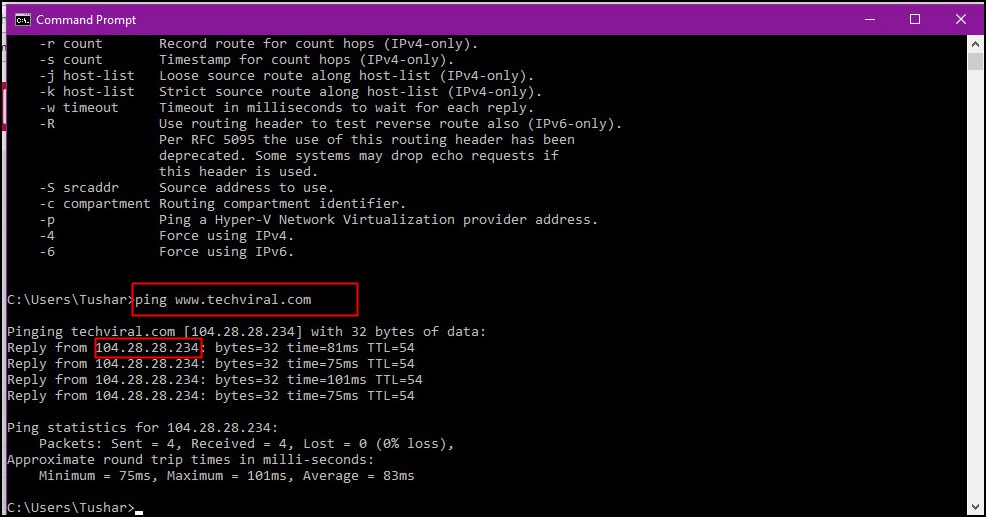
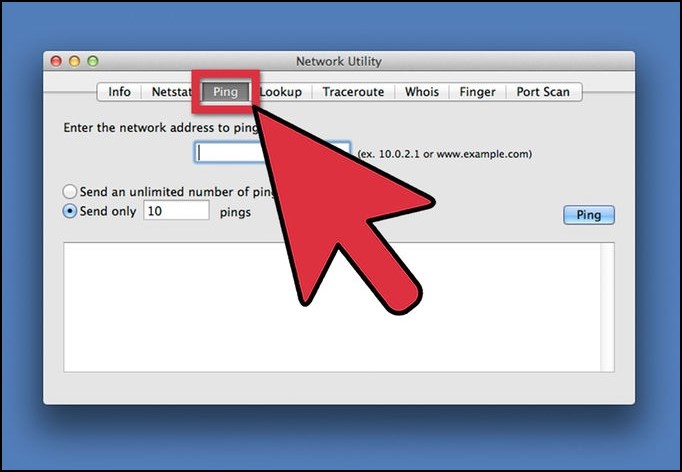
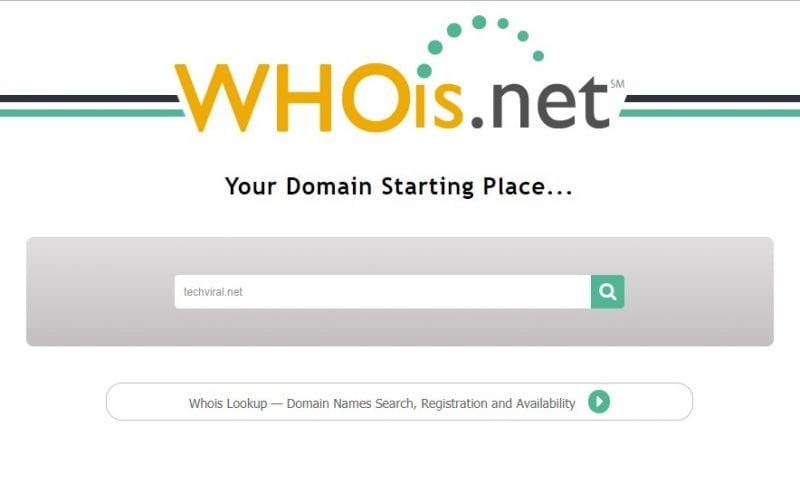
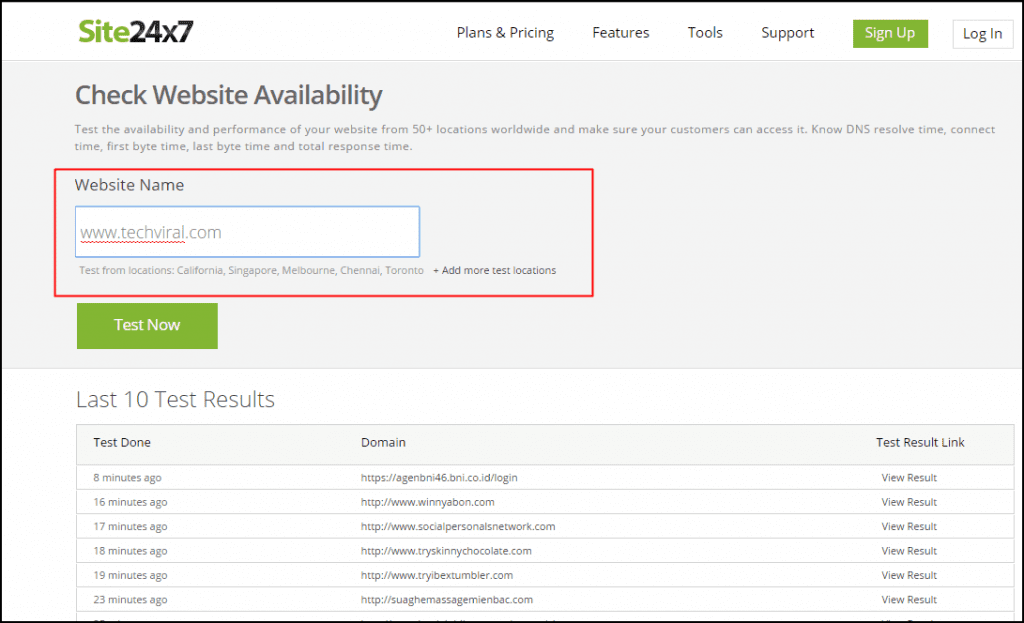










No comments:
Post a Comment